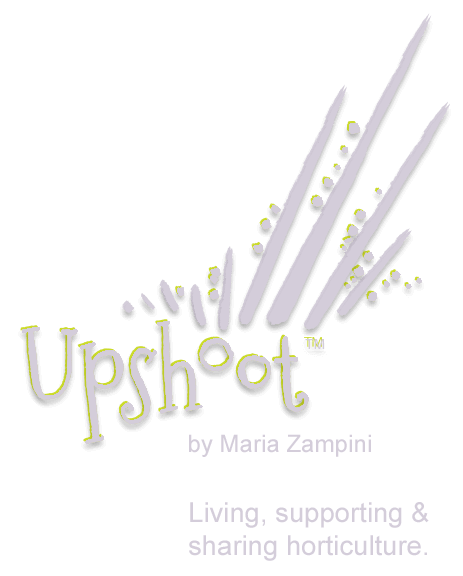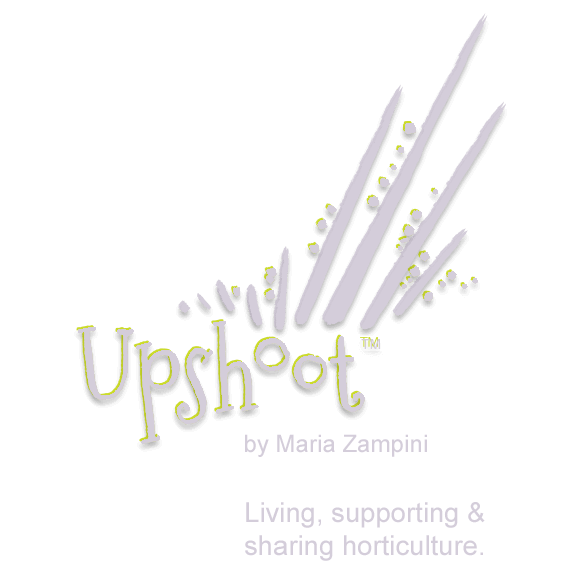<
Guest Blog Post by: Mary Anne Lynch
Tucked away in a corner of any yard, no matter the size, is an ideal space for small plants. If they can be foolproof — meaning ideal for a given spot based on expert opinion, so I don’t have to fuss over the choices — so much the better.
Landscape designer Susan Morrison has developed a garden app to assist in your design of such spaces. It’s called “Foolproof Plants for Small Gardens” on the iPhone and iPad, and “Plant Picks for Small Gardens” on Google Play for Android phones and tablets.
You can search for plants in several different ways. Initially, in Browse mode, you see “Everything” — which includes introductory chapters such as “About Perennials” and planting zone information in addition to individual plants, which are sorted by their Latin name. Here’s how it looks on the iPhone — the iPad has a similar menu:
The screen shot above yields another way to select plants on iOS devices – through the standard alphabetic column on the right hand side.
On the Nexus 7, which runs Android, “Everything” is tucked away in the Categories menu.
From here, you can find, say, all Fragrant plant varieties (my favorite kind!). Here’s the Filter menu of the iPhone on the left, and the Nexus 7 on the right…
…and here’s the resulting list of fragrant plants. Again, the iPhone is shown on the left, and the Nexus 7 is shown on the right.
Note that browsing by Section will categorize your list into plant types; on the Nexus, the type is already shown beneath each plant name. So in either app (iOS or Android), you are actually conducting a two-level sort: Category (flower color, evergreen, orange flowers, etc.) and Type (tree, shrub, groundcover, etc.).
Note: On the Nexus checklist screenshot above, checking a second attribute will yield plants fitting either category, rather than a smaller subset of plants having both attributes in common. So in the case above, with the “Fragrant” category checked, checking “Flowers (Pink)” will give you a list of Fragrant flowers and Pink Flowers, and not a list of pink flowers that happen to be fragrant.
Now, Sophora secundiflora (Texas Mountain Laurel) looks interesting, and clicking on it will give you lots of details — not just the standard height, spread, planting zone, etc. but an interesting narrative that could only have come from someone experienced in growing the plant. Don’t miss Susan’s real-voice recording in the Pronunciation Guide, which will be useful to anyone who has ever mangled a Latin plant name! (Cotoneaster, anyone?) Susan also includes practical Youtube videos where they’d be helpful to see tasks in action. The videos play within the app so you won’t lose your place.
Here are some iPhone screenshots of the full description of Texas Mountain Laurel.
You can also ask a question about any plant or tag it as one of your favorites via the heart icon.
A quick tap on the photo in either app (iPhone/iPad or Android) yields a mini-photo album of the plant.
Yet another way to search for plants is by clicking on a tag. When you scroll to the bottom of a plant description, you’ll see a list of its related attributes, or tags. Click one and it’s the same search as if you’d searched via a Filter or Category.
Clicking the Photos button in either app allows you to browse via pictures. In fact, it’s helpful to think of the Browse buttons and Photos buttons as toggles between a list view and a visual view.
On the iOS platform, you get an overall mosaic of photos; on Android, photos are shown one at a time. Here’s a portion of what the “Fall Color” filter looks like on the iPad in Photo view.
On the iOS platform, you can click the magnifying glass on the top menu to search.
The Android platform gives you several output options under its own Sorting button.
Each chapter and plant — even the app itself — has its own Comments section, which is like a mini-discussion board. Susan is very responsive and helpful in her answers. If a plant or chapter contains comments, you’ll see a link to them if you scroll to the bottom of the page. Here’s what a discussion looks like on the iPhone — it’s similar on the Nexus 7.
Foolproof Plants for Small Gardens/Plant Picks for Small Gardens is a handy reference app — the information contained within it is wonderfully informative, and akin to having an experienced gardener over your shoulder as you catalog shop or visit a local nursery.
Get the app, pick your favorite method to search for plants, ask a question or two, and finally learn to pronounce those Latin names at last.
]]>